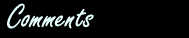Triumphant ReturnCategory: Administration | Leave a Comment |
6 11 2005 |
Welcome to the triumphant return of natesprogramming.com, gavinstravels.com and soon to be stlhealthylife.com. It has been a long and painful, but very enlightening experience getting these sites back up. For those of you who haven’t had status updates throughout this process I’ll break down why the sites have been down so long and the steps that I had to take to get them back up.
Around the middle of September something very bad happened. Somehow all (over 10,000) of my mp3s on my computer were deleted. I was unable to recover them. Now granted almost all of them were from cds that I own, but it still took me countless hours to get them archived on my computer and because of the extremely large number of them they were not archived in any way other than their original form. I won’t go into the details of how this happened, I just mention it because it was the only reason I hadn’t already done what I did next, which was get rid of the Microsoft leach and install Linux again.
After talking to some friends and doing a little bit of research online, I decided to go with the Gentoo Linux Distribution. It had been since college the last time I even played with Linux and that was Red Hat, which any Linux person knows is the easiest to install and use version. The reason I decided to go with Gentoo this time was because I liked the portage capabilities and I wanted to go with an advanced distribution which would allow me to obtain a greater understanding of how Linux works and the details of how to optimize performance and security and minimize size on disk. It also would allow me to pick and choose what other pieces I wanted to install, for instance, what x11 window manager I wanted.
Anyway, I started by backing up any remaining pertinent files from the server and then downloaded the latest gentoo installation disk. I then started the installation and ran into problems almost immediately. Following the installation handbook right off the bat I was unable to connect to the internet using the installation disk. I decided to bypass that step (which I knew was not a good idea) and continue with the installation. Then I ran into another problem shortly after. When I tried to copy the source files to my hard drive I started getting all kinds of permission errors and was unable to even begin the installation process. I then went to gentoo’s website and found the forum. I have to say that their forum is probably the most informative that I have ever seen in my life. I have had so many problems with this whole process and would not have been able to complete it if it wasn’t for the forum. Come to find out the problem was with my NVIDIA chipset and I needed to chmod the destination source file directory. After that I was able to go on and complete the installation of gentoo.
Once gentoo was installed on my computer, I still had a major problem. I was still unable to connect to the internet or even see my network card. I tried several things including downloading the current red hat (It just said Linux or else I wouldn’t have downloaded them) drivers for my motherboard (onboard nic) and then decided to hit the forums again. I then found the problem, I needed to add a module to be loaded on boot and then I was able to go through network setup and add the eth0 to my available network interfaces.
At that point I had network connectivity, but was unable to get it to recognize any domains, so I hit the forums again and found out I needed to update a configuration file. I was able to setup my static ip address again and point the server to the correct DNS ip addresses for name server lookup.
So far, this was about a week and I had finally achieved a base Linux kernel installation with network and internet connectivity. The next step was to install an x11 window manager. I decided to go with enlightenment. I saw some screen shots and was very impressed with its snazzy look and feel.
Originally I followed the e17 installation instructions on the gentoo wiki and was able to get it working with some tweaking on the mouse settings and resolution settings. I spent a couple of days alone on getting the resolution and monitor frequency calibrated correctly, again being saved by the forum.
I also tried installing and setting up entrance the display manager created by the enlightenment folks, but was never able to get it to play nice with enlightenment. It could be because even though enlightenment was installed and working, there were still problems. I’m not for sure because I decided that I didn’t really need a display manager (this is just a pretty logon screen) and a lot of times I wouldn’t even need the x11 window manager and would rather just execute it from the command line. Therefore, I just have the standard login prompt when booting up and if I need to go into the window manager, then I just type startx.
Of course as soon as I started trying to customize enlightenment I found out that my installation was not complete. I then spent the next week working with the forum and trying to emerge all the libraries and packages I needed in the correct order. It kept failing, but in the end it was because I botched a config file and once I had it corrected I was able to get through all the files. It is still buggy as hell and I’m still having problems getting the launch bar updated with the applications I use, but for the moment I’m just using the xterm window to execute some of the apps.
Anyway, I then continued with getting sound working. This was another 2 or 3 day adventure. I finally was able to get the correct module to load at startup and was able to get sound setup. I then enjoyed my first cd on my new Linux box, which was a huge milestone for me and it had only been about 3 weeks to get there.
The next step was to get the printer setup, so I started by installing CUPS and then got the correct drivers installed and it’s a usb Officejet G85, so I had to get USB Printer support installed in the kernel. At this point I had recompiled the kernel about 5 times (and it was only the beginning). I did finally get everything installed and CUPS setup, but to this day I still do not have printer support. When I go to print a test page it says that it completed just fine. It says that it sees the printer just fine, but there is no activity from the printer. This will probably be my next priority, but at this point I really didn’t care as much about the printer as other things.
I decided to move on getting mysql setup in preparation for Apache. MySQL was already emerged because of a previous dependency, so I grabbed my backup sql script of the wordpress databases and executed the script. It failed of course and I soon found out that the 4.0.x version of MySQL I had installed was incompatible with MySQL scripts created by a 5.0 version, which was what I had on the windows server. I ended up having to follow a complicated series of script executions to get MySQL updated to the 4.1.x version, which I eventually after 2 days was able to do. I then was able to run the script error free and had my database restored.
Now I was ready to move on to Apache. I emerged apache successfully and soon found out that the latest version of Apache has completely reorganized their configuration files. There are now a lot more of them and this prevented an easy transfer of my old configuration file which I had backed up. The second night of working on this was the longest one that I had spent to date. I ended up starting about 8pm at night and finally put it away at 4am. The next day was not a fun day and the best I was able to do was partial support accessing gavin’s travels locally. There seemed to be some issue with PHP or Apache that caused extremely slow response time (like 15 minutes) for getting the homepage and when it did finally come up, it was missing all styles and scripts, and I wasn’t even able to view source. The source of the page would just come up blank.
This was when I finally just gave up for a week. It had been such a painful and problematic process that I was just fed up. I came back to it this weekend and decided that I would get the sshd server up and running so that I could work on it from the coffee shop. That of course had problems as well, but it ended up being me entering the wrong ip address for the server. I updated the ip address and decided to try the website again and boom there it was. It just amazingly came up. After reflecting on what might have caused it to suddenly work I remember uninstalling PHP a while back and I believe that my problems were being caused by an incompatibility between PHP and mod_php. After uninstalling PHP, mod_php was finally able to work correctly.
I switched the ip addresses on my name server to my current ip address and finished configuring the apache files and wala, I have blogs again.
Given all the problems that I have had and that is an understatement, because everything has gone wrong with the switch. Nothing worked out of the box and everything required a minimum of a day to get working. I am still glad that I decided to move to Linux. I have already been able to find so much cool software and the best part of all is that it is all free. The portage capabilities of Gentoo are amazing. Most of the time I don’t even have to go to an application’s website, because Gentoo already has the location of application installation files built into it’s portage source tree. I just type emerge <application> and it downloads and installs it. Plus I have so much freedom to access and configure everything to my hearts content.