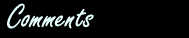Sharing Your iTunes Music Over the Internet without a MacCategory: Music | Leave a Comment |
4 09 2005 |
I decided to post this because I’ve basically worked on it all day and have finally got it to work. There were several tutorials online that explained how to get your windows laptop to see your shared iTunes music hosted on a Mac over the internet, but I couldn’t find any examples of how to do it with 2 windows machines. Well here is the solution I came up with:
Basically you can follow these instructions except for #2 and #3. This is what you want to do instead of what they have:
Then just follow the rest of the instructions and your itunes on your laptop should be able to see you home itunes from the coffee shop or where ever. Make sure you keep iTunes running on your server machine, before you take off for the coffee shop.